
This is a sponsored post written by me on behalf of Cricut. All opinions are 100% mine.
With all of this time at home, I’ve been focusing my energy on making our home feel more comfortable. Earlier this year, I snagged a terracotta side table or stool from a discount store that has been sitting unused in our garage. It was time for a makeover! Using my Cricut Joy, I quickly cut out southwestern-inspired patterns from Cricut Joy Smart Vinyl to make this stenciled side table update in less than an hour! The greatest benefit of using Cricut Joy (I think) is the use of Smart Materials. No mats needed! It makes cutting really fast, so I can get right to the stenciling portion of my project. Then I can reuse the stencils multiple times without compromising my designs. Keep reading for all the details!


Because I used a terracotta table as my base, I went for a southwestern design with triangles and herringbone. Making your own stencils with Cricut only takes about 5 minutes! Sometimes, my Cricut Explore Air 2 is the best machine for the job, but in this case, the Cricut Joy is more suitable. It offered the sizes and ease of use I needed to get the stencils cut quickly. I keep my machines on a bookshelf, and the Cricut Joy is more portable to move around my room, so I actually use it more often.
Here’s how to make a stenciled side table (or stenciled stool) using homemade vinyl stencils!

How to Make Vinyl Stencils with Cricut Joy in Minutes
Supplies:
- Cricut Joy
- Cricut Joy Smart Vinyl, Removable
- Scissors
- Cricut smoothing tool
- Cricut weeding tool
- Acrylic paint, 2 colors
- Sponge brushes
Be sure to sign up for Cricut Access to use all of the pre-made designs available!
Step 1: Make your designs in Cricut Design Space. You can find my southwestern-inspired geometric patterns for the stenciled side table here. Adjust the shapes to the desired size for your table or stool.
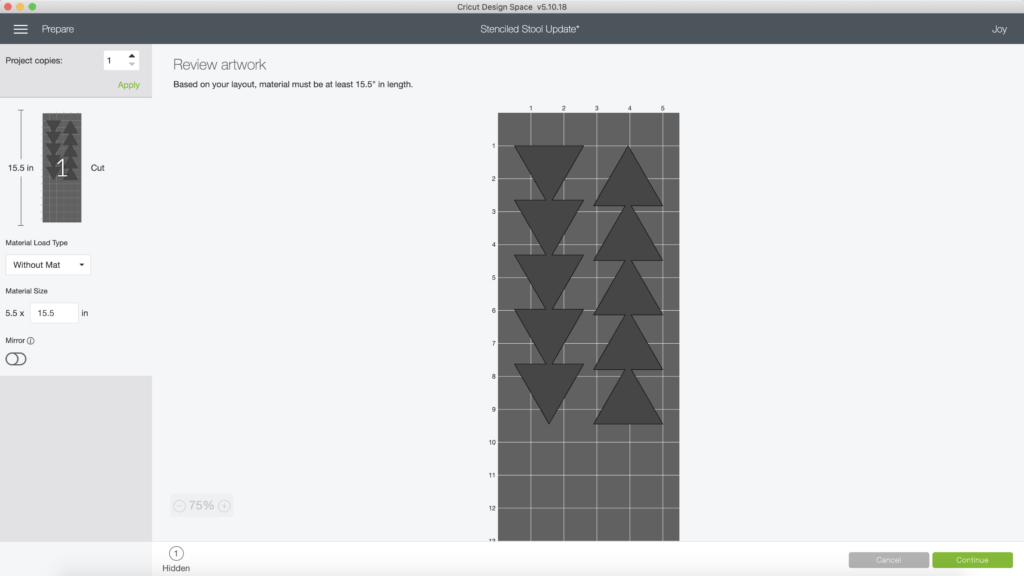
Step 2: Click “Make It” to proceed. Choosing “Without Mat” if using Smart Vinyl and confirm the length of your material. Then click “Continue.”
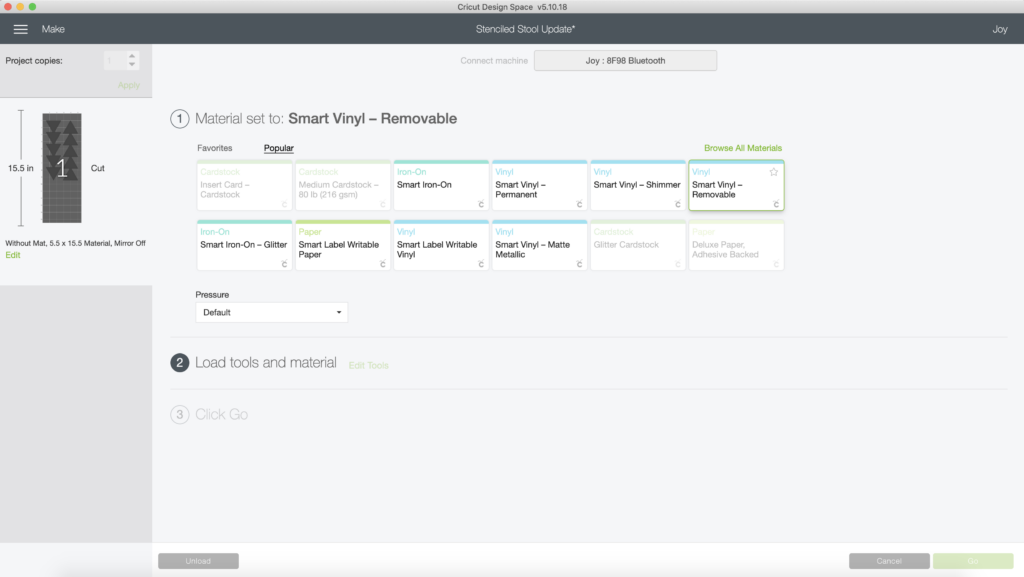
Step 3: Under “Materials,” select the “Smart Vinyl” option for removable or permanent vinyl. I used removable to ensure it would be easy to reuse as a stencil.

Step 4: Then load the vinyl into Cricut Joy. The sensors do it automatically as you feed it through! Once loaded, click “Cut” on your computer or mobile device and let the machine do the rest.


Step 5: For larger patterns like the triangles, you can simply remove the pattern with your fingers. More intricate stencils require the weeding tool to remove the design. You’ll be left with the negative design as a stencil.


Step 6: If there is more than one design to a sheet of vinyl, cut them apart. Then carefully peel the vinyl away from the backing and apply to the side table or stool for stenciling. Press with the smoothing tool to ensure you have a tight seal. I like that the triangle pattern is a bit imperfect because of my southwestern theme, but you can also use Cricut Transfer Tape to ensure the design is perfectly even.
How to Paint a Stenciled side Table with Vinyl


Step 7: Dab the paint over the vinyl stencil. Then carefully peel it away while the paint is still wet. You can reuse each stencil multiple times without compromising the design. I had four stencils in total with minimal bleeding. In this case, you can use a ruler and a pencil to make sure the stencil is evenly spaced around the table.

Step 8: Repeat all over the table with multiple vinyl stencils and paint colors. Then use a small paintbrush to make any necessary touch-ups. Now your stenciled side table is ready to add to your decor!
What patterns would you use for a stenciled table or stool makeover?!
PS, see more ideas for how to use your Cricut machines here! Find even more inspiration on the Cricut Blog.
Thank you to Cricut for generously sponsoring this post. All opinions are my own. Please note this post contains affiliate links from which I may collect a small profit should you choose to make a purchase. Thanks for supporting the brands that keep Club Crafted making!
